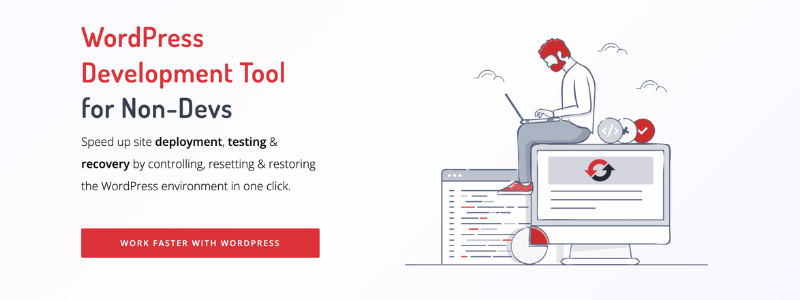Are you looking for an all-in-one solution for resetting your WordPress sites? Look no further than the WP Reset lifetime deal! WP Reset is the most comprehensive WordPress reset plugin on the market. It lets you reset any WordPress site in seconds, with just a few clicks.
It’s perfect for when you need to start fresh with a new WordPress install, or when you need to troubleshoot an issue on your site. WP Reset also lets you create “snapshots” of your WordPress sites, so you can easily restore them if something goes wrong.
TL;DR
With WP Reset, you can:
- Reset your entire WordPress site in seconds
- Create and restore any snapshot with just a few clicks
- Troubleshoot issues on your site without affecting your live site
- Create snapshots of your WordPress sites for easy restoration
- Reset partial data on your WordPress site (e.g. only the database or only plugins)
And with the WP Reset lifetime deal, you can get all of this for just $49! That’s a one-time fee, and you’ll get access to all future updates and support.
So what are you waiting for? Get WP Reset today and take control of your WordPress sites, and if you’re looking for a wpreset review, then continue reading!
Use WP Reset to get rid of all the unwanted data on your website and start afresh with a new WordPress installation. It's the best way to erase everything and start from scratch.
Get WP Reset LTDAbout WP Reset
WP Reset is the most comprehensive plugin available on the market for resetting your WordPress website. By using the plugin, you can reset any WordPress site in seconds, with just a few clicks. You can use this plugin for troubleshooting WordPress issues on your site or for creating snapshots of your WordPress sites for easy restoration.
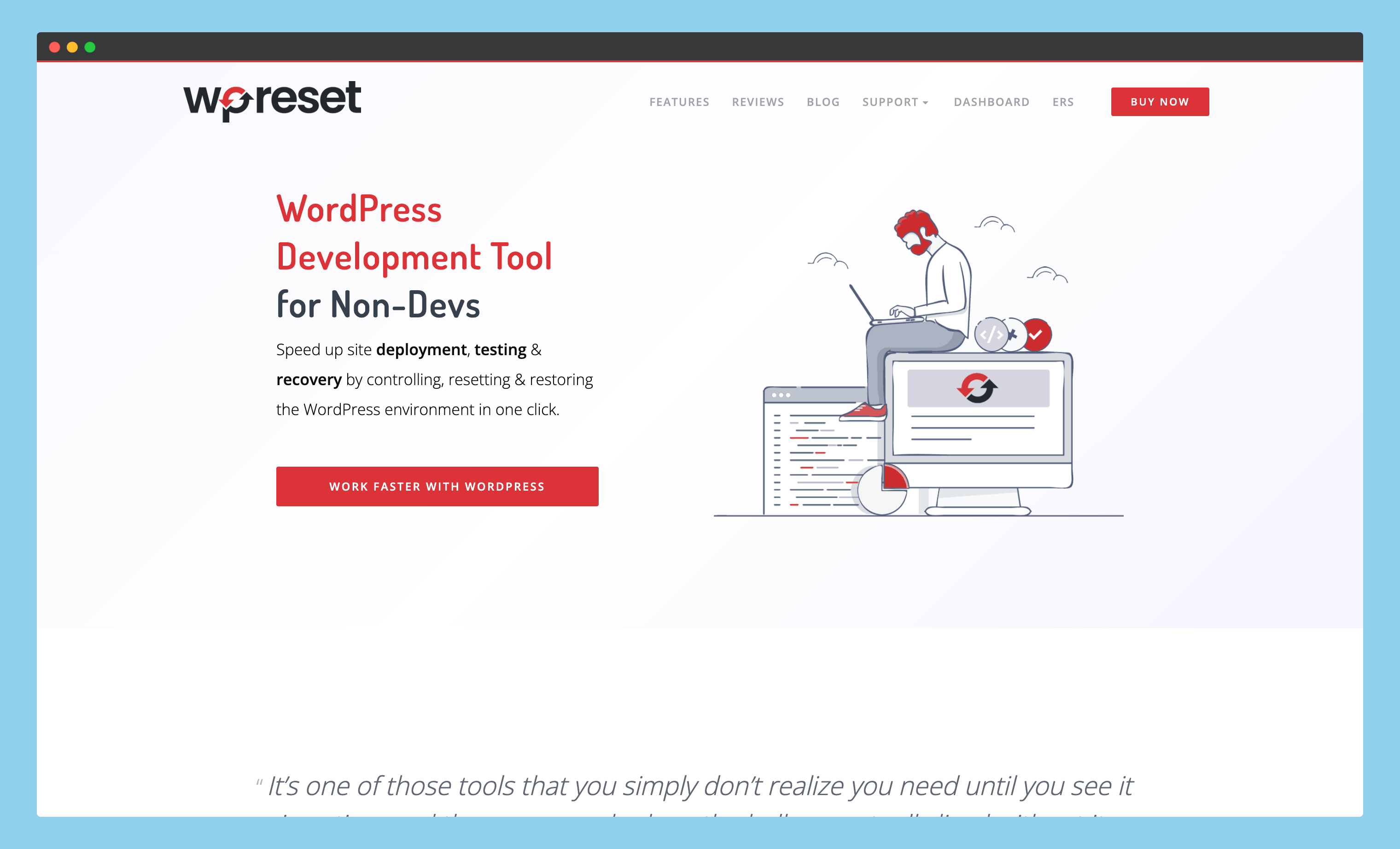
If you need to start fresh with a new WordPress installation or if you need to troubleshoot an issue with your site, then this plugin is ideal for you. In addition, they offer a feature named “Emergency Recovery Script” that enables you to fully restore your site, even when encountering the white screen of death!
On the dashboard, you can also see the activities of the remote site, including Snapshot stats, the Emergency Recovery Script, and license sync. This plugin also has the ability to hide the license key from prying eyes even when the white label is not on, so you do not have to be concerned about people seeing it.
🌟 Notable Features of WP Reset;
WP Reset provides you with everything you need to reset your website completely or partially for troubleshooting your website. Here are some of the key features:
- This plugin allows you to reset your WordPress site in seconds with just a few clicks.
- This plugin is perfect for when you need to troubleshoot an issue on your site or to create a snapshot of your WordPress site for easy restoration if you need to.
- WP Reset also allows you to create a “snapshot” of your WordPress site, which you can easily restore if something goes wrong with it.
- With WP Reset, you can partially reset the data on your WordPress site (for instance, only the database or only the plugins).
- The Emergency Recovery Script enables you to completely restore your site even if you are facing a white screen of death!
- Through the Dashboard, you will have the ability to access the remote site activities, including Snapshot statistics, the Emergency Recovery Script, and the license sync.
- The WP Reset team offers excellent customer support. They are always ready to help you troubleshoot any issue you may have with the plugin.
…and many more
Features of WP Reset
WP Reset is a quick and easy-to-use WordPress plugin that will reset your site in seconds. It also has several features for fixing problems on your WordPress site or for creating snapshots of your WordPress sites for easy restoration, in case something goes wrong.
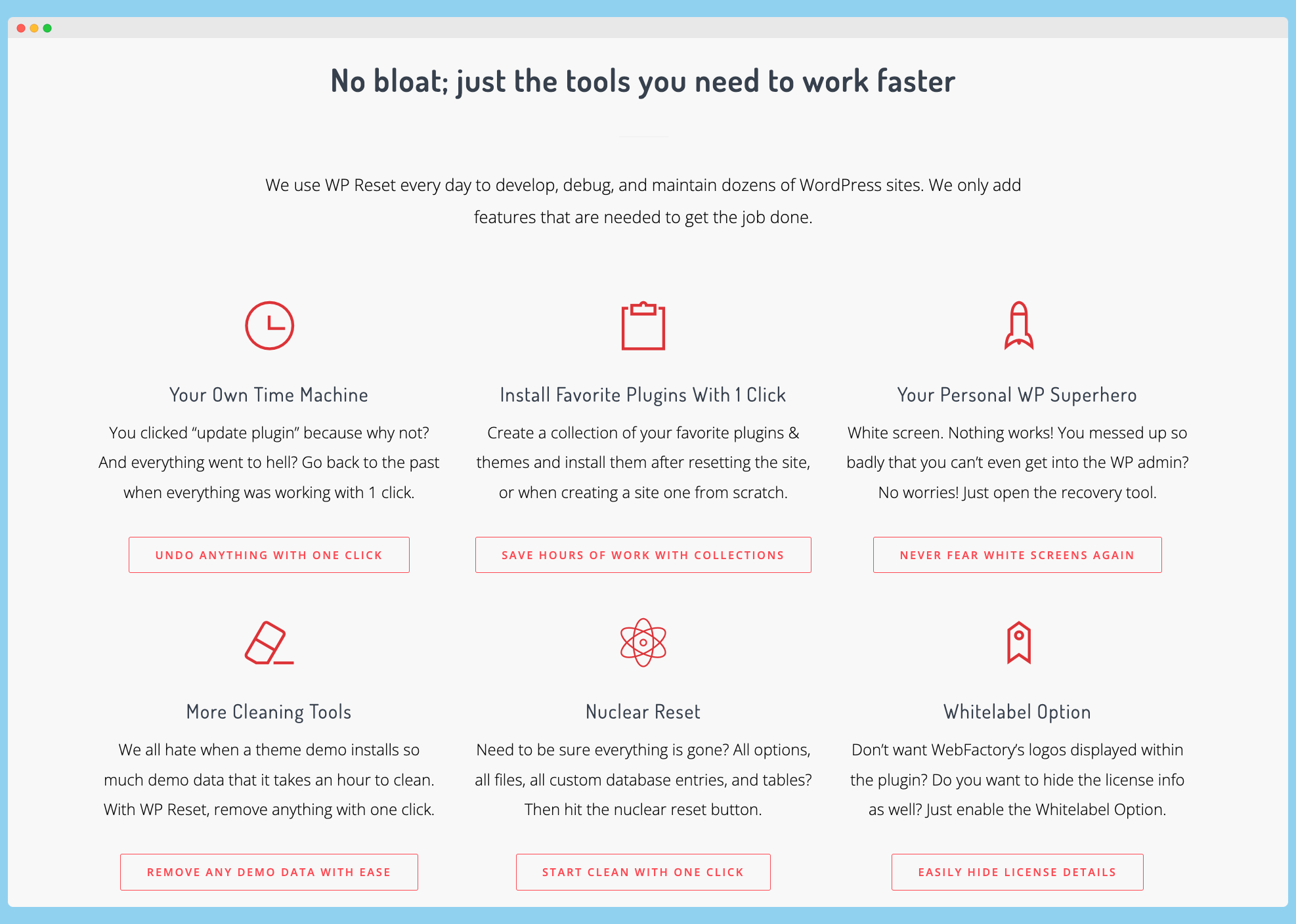
Some of the features offered by WP Reset are:
1. Nuclear Reset
Nuclear reset is the most comprehensive reset that WP Reset offers. It will delete all of your site’s data, including posts, pages, custom post types, comments, user accounts, media files, and themes. Basically, it will delete everything on your WordPress site except for the WordPress core files. This type of reset is perfect for when you need to start fresh with a new WordPress installation.
You’ll also have the option to select which files and folders you want to keep while resetting your site. For example, if you have a custom theme that you don’t want to lose, you can select it so that it won’t be deleted during the reset process.
2. Automatic Snapshots
WP Reset also offers an automatic snapshot feature, which enables you to create snapshots of your WordPress sites. A snapshot is a copy of your site’s data at a specific point in time. You can use snapshots for reverting your WordPress site back to a previous state or for restoring your WordPress site if something goes wrong with it.
Snapshots are automatically created before each reset, so you can always revert back to a previous state if something goes wrong. You can also manually create snapshots at any time.
3. Emergency Recovery Script
The Emergency Recovery Script is a feature that enables you to restore your WordPress site even if you are facing the white screen of death. The script will automatically detect the most recent snapshot of your WordPress site and restore it.
This is useful if you are facing a WordPress issue that you can’t solve and comes in handy while dealing with a hacked website. With the Emergency Recovery Script, you can restore your WordPress site to a previous state and fix the issue.
4. Whitelabel Option
This feature is perfect for those who want to use WP Reset on their clients’ sites. The Whitelabel feature allows you to remove all traces of WP Reset from your WordPress website. This way, your clients will never know that you are using WP Reset on their site.
So, if you’re an agency or a freelancer who wants to use WP Reset on your clients’ sites, this feature is perfect for you.
5. Install Favorite Plugins With 1 Click
You can now install your favorite WordPress plugins with a single click. WP Reset comes with a feature that allows you to install, activate, and deactivate WordPress plugins with a single click after resetting your site.
This is useful if you want to quickly install a bunch of WordPress plugins on your fresh WordPress installation. This feature is especially useful for people who want to create a whole network of PBNs (Private Blog Networks) and want to save their time by installing all the necessary plugins with a single click.
[wps_separator style=”default” top=”no” text=”” separator_color=”#444″ link_color=”#444″ size=”3″ margin=”15″]WP Reset LTD – Plan & Pricing
WP Reset plugin has been listed several times with different pricing plans on AppSumo and now they’re back with an even better lifetime deal. Unlike before, now they’re only offering a single lifetime deal which includes all the features mentioned below and more.
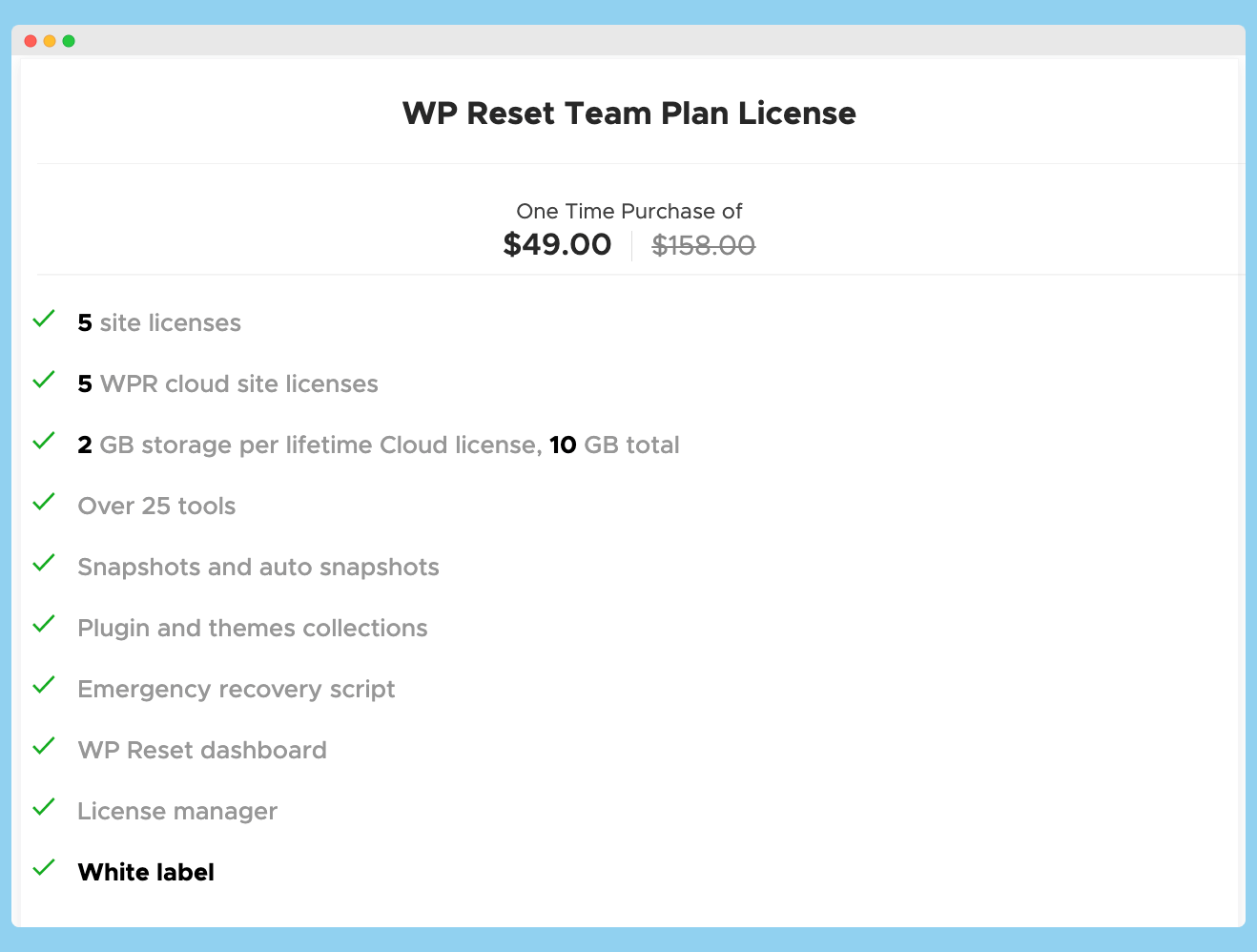
In terms of pricing, WP Reset LTD is very affordable. The lifetime deal is available for $49 which allows you to use the plugin on approximately 5 websites. Here are some more details about their features;
- 5 site licenses
- 5 WPR cloud site licenses
- 2 GB storage per lifetime Cloud license, 10 GB total
- Over 25 tools
- Snapshots and auto snapshots
- Plugin and themes collections
- Emergency recovery script
- WP Reset dashboard
- License manager
- White label
This WP Reset team plan comes with a lot of features that are perfect for agencies and freelancers who manage WordPress websites for their clients. It is a great deal for those who want to save time and money while managing their WordPress sites.
If you’re looking for a tool to reset your WordPress site, then WP Reset is the perfect tool for you. It offers a lot of features at just a one-time payment of $49 and is very easy to use. So, don’t hesitate to grab this deal now.
Final Word
If you are looking for a tool that can help you reset your WordPress site easily, then WP Reset is the perfect tool for you. It offers a lot of features and is very affordable. The most impressive feature of this tool is the Emergency Recovery Script which allows you to restore your WordPress site even if you are facing the white screen of death.
The WP Reset has a lot to offer and is a great tool for managing your WordPress sites. We hope this article helped you learn more about WP Reset and its features. If you have any questions, feel free to ask in the comments below.
Don’t you want to add this fantastic WP Reset tool to your arsenal? So don’t wait any longer and take advantage of this WP Reset appsumo lifetime deal.