When it comes to choosing a writing assistant, ProWritingAid and Grammarly are two of the most popular options on the market. Both tools offer a range of features designed to help you improve your writing, but which one is the best fit for your needs?
In this article, we’ll compare ProWritingAid and Grammarly head-to-head, exploring their key features, pricing, and overall effectiveness.
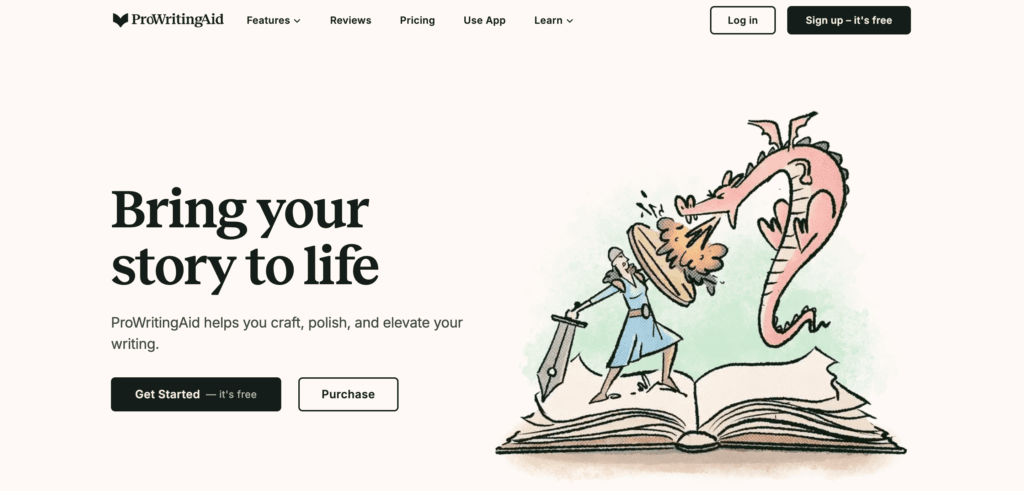
Grammar and Spelling Checking
Both ProWritingAid and Grammarly excel at identifying and correcting grammar and spelling errors. They use advanced algorithms to scan your writing and suggest improvements in real time.
- ProWritingAid: Offers a comprehensive grammar and spelling checker that catches a wide range of errors, from simple typos to complex grammatical issues. It also provides detailed explanations for each suggestion, helping you understand and learn from your mistakes.
- Grammarly: Known for its accuracy and ease of use, Grammarly’s grammar and spelling checker is highly effective at catching and correcting errors. It also offers genre-specific writing suggestions, ensuring your writing is tailored to your audience.
Check ProWritingAid lifetime deal here.
Writing Style and Readability
While both tools help with grammar and spelling, they approach writing style and readability differently.
- ProWritingAid: Provides in-depth reports on writing style, sentence structure, pacing, and more. It offers a range of customizable reports, allowing you to focus on specific areas of your writing. ProWritingAid also includes a unique “Sticky Sentences” report, which helps you identify and revise overly complex or wordy sentences.
- Grammarly: Offers a more streamlined approach to writing style, with a focus on clarity and conciseness. It provides suggestions for improving sentence structure and word choice, as well as an overall readability score. However, Grammarly’s style suggestions may not be as detailed or customizable as ProWritingAid’s.
Plagiarism Detection
Protecting your work from accidental plagiarism is crucial, especially for academic and professional writing.
- ProWritingAid: Includes a built-in plagiarism checker that compares your writing to billions of web pages and documents. It highlights any potential instances of plagiarism and provides links to the original sources. However, the plagiarism checker is an add-on feature that requires an additional fee.
- Grammarly: Offers a comprehensive plagiarism detection tool that scans your writing against a vast database of online content. It provides detailed reports on any instances of potential plagiarism, along with suggestions for how to properly cite sources. Grammarly’s plagiarism checker is included in its Premium plan at no extra cost.
Integrations and Ease of Use
Both ProWritingAid and Grammarly offer integrations with popular writing tools, but they differ in terms of ease of use and user interface.
- ProWritingAid: Integrates with a wide range of writing apps, including Microsoft Word, Google Docs, Scrivener, and more. It also offers a web editor and browser extensions for Chrome and Firefox. However, ProWritingAid’s interface can be a bit overwhelming at first, with a steep learning curve for some of its more advanced features.
- Grammarly: Offers seamless integrations with Microsoft Word, Google Docs, and various web browsers. Its user-friendly interface is intuitive and easy to navigate, with a clean, modern design. Grammarly also offers a mobile keyboard app for iOS and Android, allowing you to write with confidence on the go.
Pricing and Value
Both ProWritingAid and Grammarly offer free and paid plans with different levels of features and pricing.
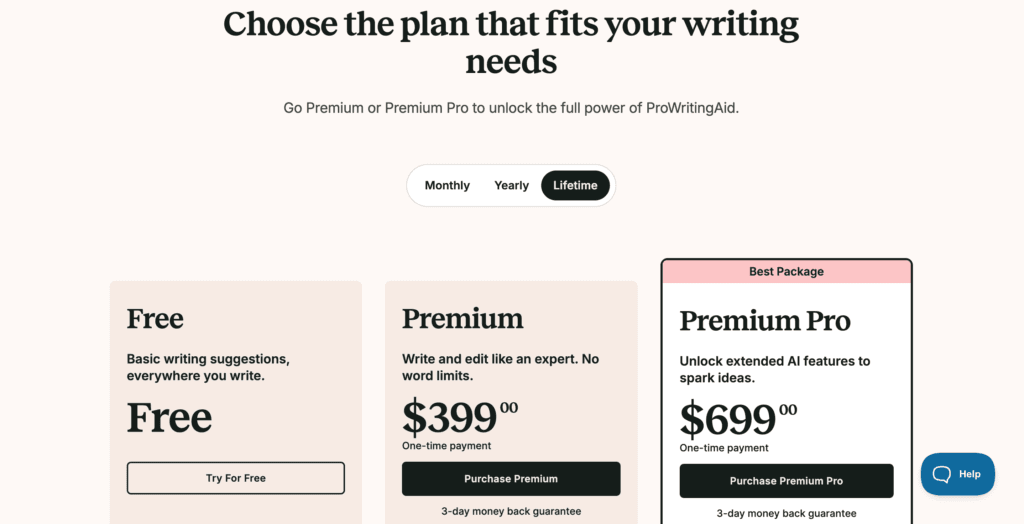
- ProWritingAid:
- Free plan: Offers basic grammar and spelling checking, with a limit of 500 words per check.
- Premium plan: $30/month, $10/mo when billed yearly, or $399 for lifetime access. Includes all features, unlimited word count, and integrations.
- Premium Plus plan: $36/month, $12/mo when billed yearly, or $699 for lifetime access. Adds plagiarism detection and a larger style guide.
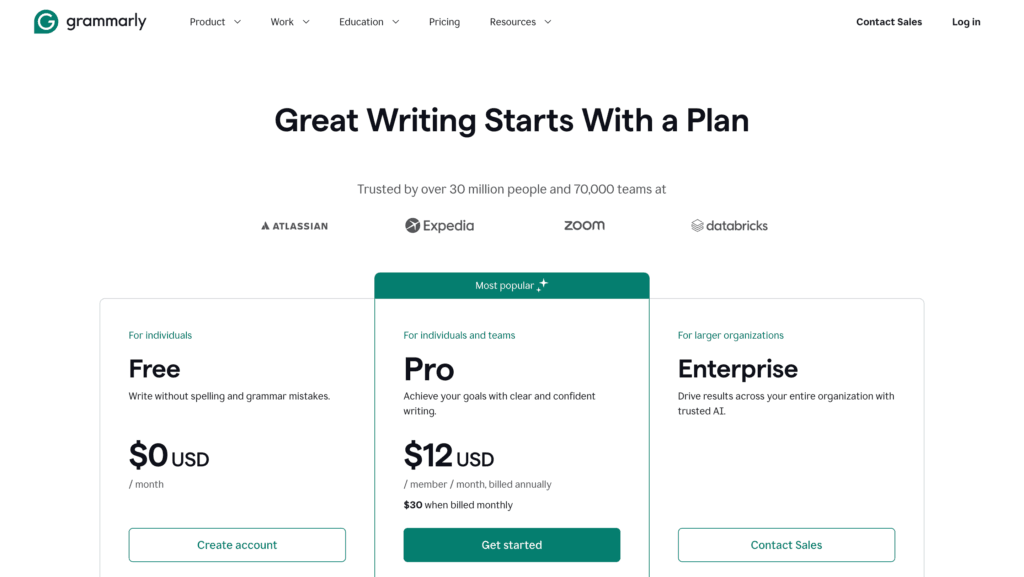
- Grammarly:
- Free plan: Offers basic grammar, spelling, and punctuation checking, with no word count limit.
- Premium plan: $30 a month or $12/user/mo when billed yearly. Includes all features, such as advanced writing suggestions, plagiarism detection, and a mobile keyboard app.
In terms of value, both tools offer significant benefits for their respective prices. ProWritingAid’s lifetime access option provides excellent long-term value, while Grammarly’s free plan is more generous with its features and lack of word count limit.
Final Verdict
So, which writing assistant is right for you? The answer ultimately depends on your specific needs and preferences.
- Choose ProWritingAid if you:
- Want more detailed and customizable writing reports
- Prefer a one-time payment for lifetime access
- Need integration with a wider range of writing apps, including Scrivener
- Choose Grammarly if you:
- Prioritize ease of use and a more intuitive interface
- Want a generous free plan with no word count limit
- Need plagiarism detection included in your subscription
- Value the convenience of a mobile keyboard app
Regardless of which tool you choose, investing in a writing assistant like ProWritingAid or Grammarly can significantly improve your writing quality and productivity.
By catching errors, suggesting improvements, and providing valuable insights into your writing style, these tools can help you write with confidence and achieve your writing goals.

